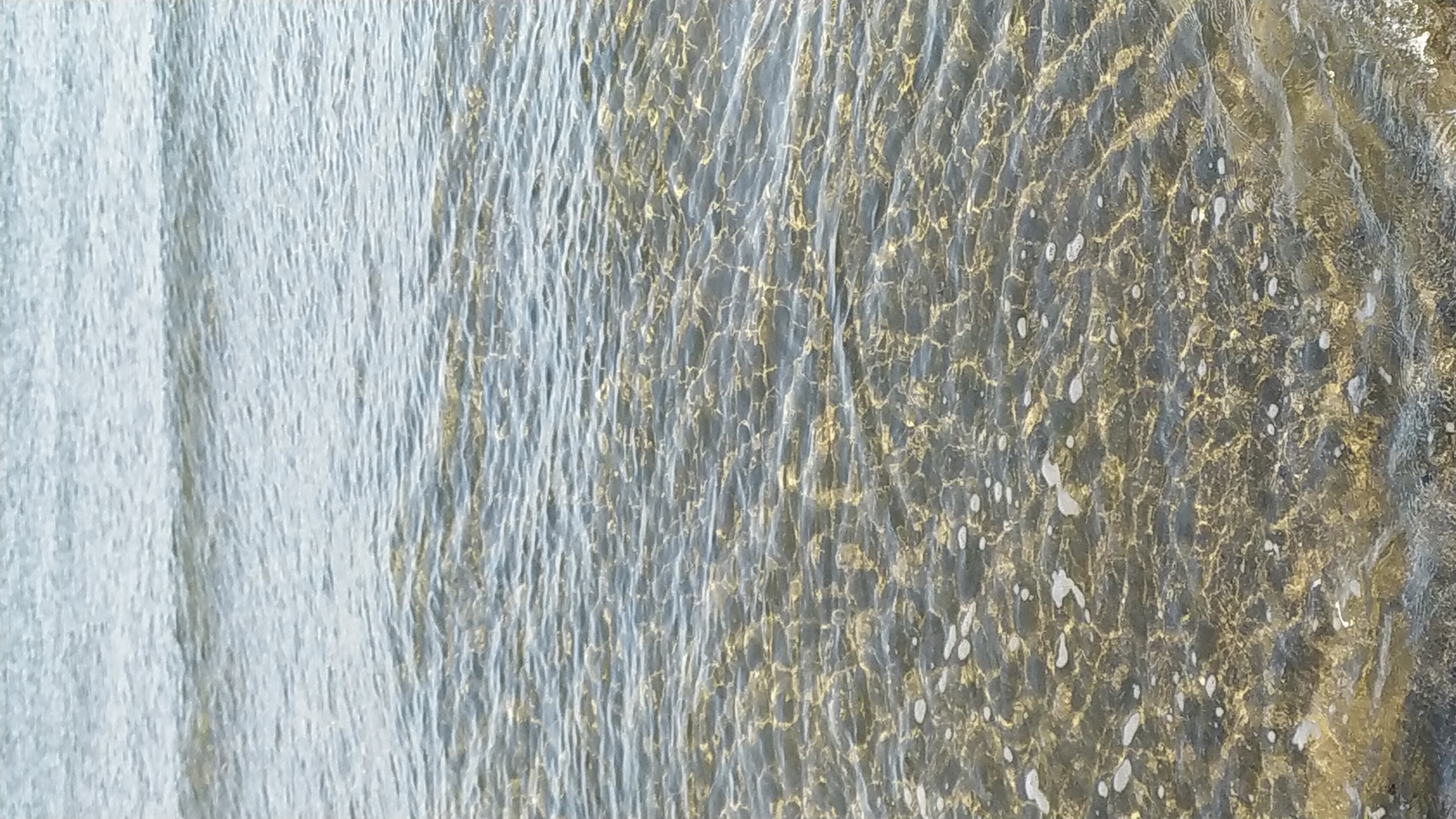-
R rossopostato in SMS-T • per saperne di più
This HTML file is a template.
If you open it directly in the browser, you will see an empty page.This HTML file is a template.
If you open it directly in the browser, you will see an empty page.This HTML file is a template.
If you open it directly in the browser, you will see an empty page.This HTML file is a template.
If you open it directly in the browser, you will see an empty page. -
R rossopostato in SMS-T • per saperne di più
This HTML file is a template.
If you open it directly in the browser, you will see an empty page. This HTML file is a template.
If you open it directly in the browser, you will see an empty page. This HTML file is a template.
If you open it directly in the browser, you will see an empty page. This HTML file is a template.
If you open it directly in the browser, you will see an empty page. fbdfbaer aerhgaergkjaehba liueriljbaer gilub aegibgf bsdi u -
R rossopostato in SMS-T • per saperne di più
manifest.json provides metadata used when your web app is installed on a
user's mobile device or desktop. See https://developers.google.com/web/fundamentals/web-app-manifest
manifest.json provides metadata used when your web app is installed on a
user's mobile device or desktop. See https://developers.google.com/web/fundamentals/web-app-manifest
ofdgn wrthw rthwret hwrtgh drfgn 45ywretwsergw45yqw45yhwsfgbdrfg w4e tsrgfb nfgb fgb edfgb sdfgb serit97awesfzsbdxva -
-
-
R rossopostato in SMS-T • per saperne di più
Notice the use of in the tags above. It will be replaced with the URL of the `public` folder during the build. Only files inside the `public` folder can be referenced from the HTML. Unlike "/favicon.ico" or "favicon.ico", "/favicon.ico" will work correctly both with client-side routing and a non-root public URL. Learn how to configure a non-root public URL by running `npm run build`. -
-
R rossopostato in SMS-T • per saperne di più
df brb dbg vnmgkj,ioop hjoljokl jhik hk, gnkjj,hbjnnbnbnngyjdgfyuhgdxftgshrth
-
R rossopostato in SMS-T • per saperne di più
This HTML file is a template.
If you open it directly in the browser, you will see an empty page.You can add webfonts, meta tags, or analytics to this file. The build step will place the bundled scripts into the <body> tag. To begin the development, run `npm start` or `yarn start`. To create a production bundle, use `npm run build` or `yarn build`. -